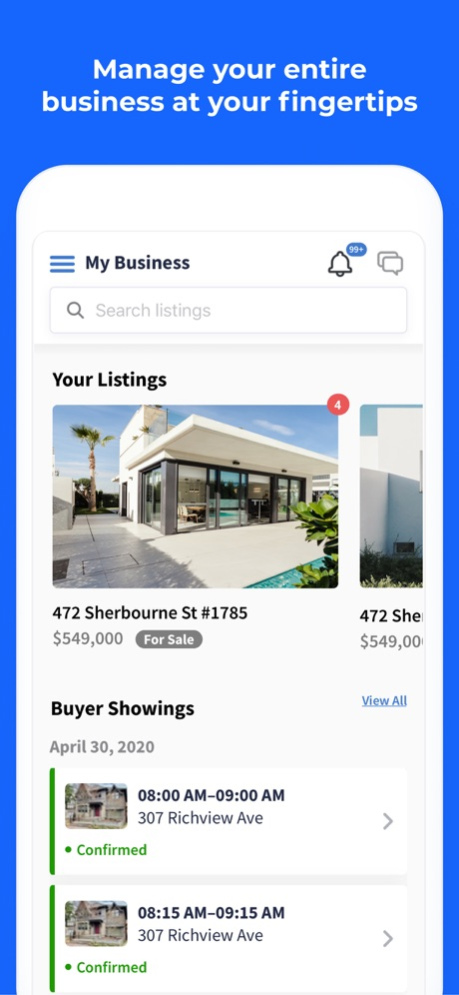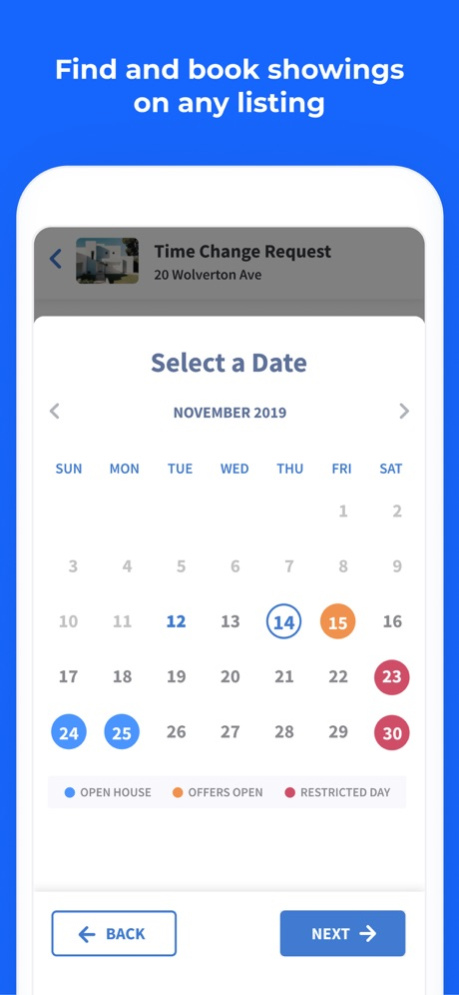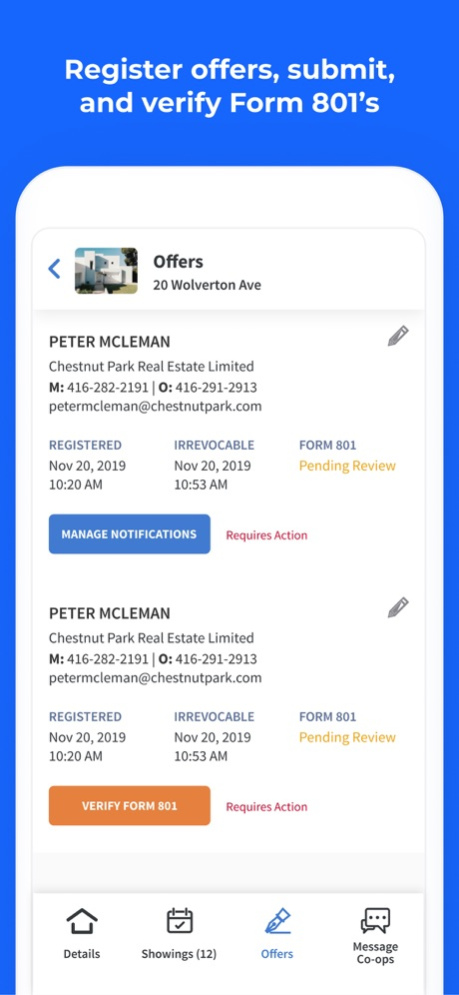BrokerBay 1.45.1
Continue to app
Free Version
Publisher Description
Introducing the most advanced, streamlined and user-friendly agent software ecosystem in the world. BrokerBay’s thoughtful, easy-to-use interface has been intelligently designed to reduce administrative workloads, empower agents to do more deals, and thoroughly impress clients - all from one central location.
Our modern mobile app allows agents to:
• Book and manage your showings on the go
• Search and share listings using a modern map interface
• Open and manage electronic lock boxes
• Customize and collect showing feedback
• Register and manage offers, submit and verify Form 801's
• Advanced chat system to communicate with any agent
• Manage listing settings on the go
+ And a whole lot more
It's time to get real estate software out of the 1990's. BrokerBay's mobile experience is built with the latest technologies and codebase. We evolve at the speed of technology, allowing you to focus on your business.
Apr 22, 2024
Version v1.45.1
This release we've included a variety of bug fixes. This update will provide a better experience for our users.
Remember to update your BrokerBay app regularly to always have the latest BrokerBay features.
About BrokerBay
BrokerBay is a free app for iOS published in the Office Suites & Tools list of apps, part of Business.
The company that develops BrokerBay is Supra. The latest version released by its developer is 1.45.1.
To install BrokerBay on your iOS device, just click the green Continue To App button above to start the installation process. The app is listed on our website since 2024-04-22 and was downloaded 0 times. We have already checked if the download link is safe, however for your own protection we recommend that you scan the downloaded app with your antivirus. Your antivirus may detect the BrokerBay as malware if the download link is broken.
How to install BrokerBay on your iOS device:
- Click on the Continue To App button on our website. This will redirect you to the App Store.
- Once the BrokerBay is shown in the iTunes listing of your iOS device, you can start its download and installation. Tap on the GET button to the right of the app to start downloading it.
- If you are not logged-in the iOS appstore app, you'll be prompted for your your Apple ID and/or password.
- After BrokerBay is downloaded, you'll see an INSTALL button to the right. Tap on it to start the actual installation of the iOS app.
- Once installation is finished you can tap on the OPEN button to start it. Its icon will also be added to your device home screen.